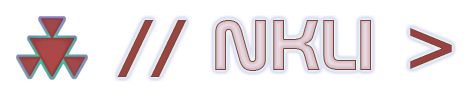The Mesh Encoder
This component is responsible for voxelizing your meshes and inserting into the octree.
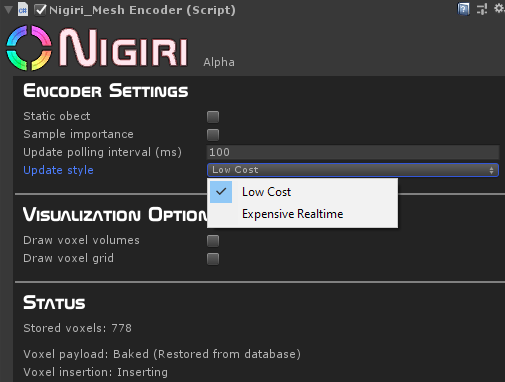
Encoder Settings
Static object: This marks the object as static. This causes the mesh voxels to be baked once and remain static for the life-time of the scene.
Sample importance: This gives the voxels colour values priority over non-important voxels. This prevents large scene objects from muting the voxel colours of smaller detail objects.
When objects are not marked as static, the following are also available.
Update polling interval: How often the worker thread polls for transform changes when the update style is set to Low Cost.
Update style: Update schema to use when updating dynamic objects
- Low Cost: Updates more slowly at the cost of some update latency. Suited for objects that update only occasionally and do not require real-time precision.
(Such as doors, emissive lights that turn on/off). - Expensive Realtime: Computationally expensive and should be used sparingly. Suited for fast-moving objects, such as a carried lantern or vehicle.
Visualization Options
Draw voxel volumes: Debug option that displays the voxel volumes in the Editor view.
Draw voxel grid: Debug option that visualizes the voxel grid around an object in the Editor view.
Status
Stored voxels: Displays the number of voxels that have been baked and are currently stored in the component.
Voxel payload: Current status of the voxel baking process.
Voxel insertion: Current status of voxel insertion into the octree.